
“Top to bottom, the LG G3 is an absolute star of a TV”
- Excellent overall brightness
- Dazzling contrast
- Clean, sharp images
- Good motion handling
- Excellent for gamers
- Disappointing sound
- Frustratingly cluttered UI
Wow. Just … wow. I’ve been winding myself up over this review for several weeks. The anticipation began when I attended an LG reviewer’s workshop in Los Angeles, whereupon seeing the G3 at length for the first time, I thought to myself: “Wow!”
I always try to put those initial feelings in check because those demonstrations are designed to paint products and companies in their best possible light. As a journalist and a reviewer, I take it all with a healthy dose of skepticism and wait until I can dig in on my turf and my own terms.
In addition to that, I know how important the G3 OLED is. It’s the first OLED TV in the U.S. to have LG’s new Micro Lens Array technology and is without a doubt LG’s response to all of the excitement that was generated by QD-OLED TVs last year. A lot of folks want to know if QD-OLED will continue its reign as the King of TVs, or if this LG G3 OLED is going to steal the show.
At the end of the day, the LG G3 is one of the best TVs you can buy right now. Full stop. It will probably end up winning some Best TVs of the Year awards. But really, the question is, should you get one? Should you let the G3 be what you dream about at night? Is it what you crave? Let’s start down the path toward figuring that out right now.
Video review
Series and size details
While we reviewed the 65-inch OLED65G3PUA model, our review also applies to the 55-inch, 75-inch and 83-inch models in the LG OLED evo G3 Series.
| Screen Size | Model Number | MSRP |
| 55-inch | OLED55G3PUA | $2499.99 |
| 65-inch | OLED65G3PUA | $3,299.99 |
| 75-inch | OLED77G3PUA | $4,499.99 |
| 83-inch | OLED83G3PUA | $6,499.99 |
Picture quality
Here’s the TL;DR on the picture quality. It is gorgeous. Stunning. This TV is so close to perfection in so many ways. Everything you can watch on this TV looks better for being watched on this TV. And I’ll just say it right now: This is the best gaming TV you can buy, too.
Brightness
The brightness improvements that the Micro Lens Array (MLA) in this TV’s panel brings are obvious to anyone who has followed OLED TVs over the years. But even if you haven’t, the brightness punch this TV has, paired with its perfect black levels and pixel-level control, provides a viewing experience that’s dazzling on a level not achieved by OLED technology until 2022. This brings up a point that I know a lot of people have wondered about: Is the LG G3 as good as those fancy new QD-OLEDs that are coming out from Samsung and Sony?

My short answer is: yes. The LG G3 is as good as those TVs. It gives them a run for their money. True, the QD-OLEDs are capable of color purity and high color brightness levels that the G3 can’t quite reach. So if we do a deep comparative analysis, we’ll see some advantages in the QD-OLED column, and some in the LG OLED column. But on the whole, the G3 is every bit the premium OLED TV that LG needed it to be to do battle with QD-OLED. It is a superb TV and I wouldn’t hesitate to make it a fixture in my living room. In fact, I’d be thrilled to.
So what makes this TV so great? Let’s start with some of the measurements I took. If you’re not into the whole measurement data thing, that’s cool. Feel free to skip ahead to the takeaway, where I’ll do my best to describe in words what is best seen in person. But for my nit nerds out there, here are the goods.

Peak brightness in SDR Filmmaker Mode came in at 350 nits. That is technically too bright for the SDR standard. But for anyone not watching in a very dark room, that higher brightness will be to the viewer’s advantage. In HDR Filmmaker mode, the TV continued to impress. The LG G3 can hit somewhere between 1,450 nits and 1,520 nits peak, based on my testing method, and it held steady at about 230 nits with a full-field white window. I think that’s the best I’ve seen from any OLED TV.
White balance and color
The two-point white balance I measured was so close to the industry standard D65 white point that it was almost not worth trying to improve on it. I ended up knocking the green channel down by one point and got the best white balance readings I’ve ever seen. White balance out of the box with the QD-OLEDs needed some help, but the LG G3 needed none.
It’s the best out-of-box performance I’ve seen from a consumer-level TV.
Looking at 12 points of grayscale, the average Delta E (deviation from the standard) came in at 0.5 — and I think that’s the best out-of-box performance I’ve seen from a consumer-level TV. And when I say out of the box, I mean untouched, uncalibrated picture preset. In this case, Filmmaker Mode.
The color gamut and color checker results showed errors that came in well below the threshold of human perception — you have to use fancy, expensive tools to prove there is any error at all. Frankly, the performance was so good that I factory reset the TV a third time, prohibited it from updating, reran the tests, and got the same results. But not is all as it may seem … more on that in a moment.
The one exception to the TV’s excellent SDR readings was with color luminance, which was all kinds of skewed because the TV was trying to be too bright for SDR. If you turn down the brightness a bit (brightness set to 80), you’ll achieve perfection. But, again, while the TV’s out-of-box experience in Filmmaker Mode is technically inaccurate, it’s also going to be more enjoyable for folks not in a totally dark room. And I think that will end up benefiting most consumers.

Not only that, but the TV’s auto brightness limiter, or ABL, is not very aggressive, either. I ran tests where I left the same high-brightness image on the screen for long periods and it held up as looking bright and punchy for far longer than I needed it to. And of course, when you’re watching real content, most of the time the image shifts so much that ABL doesn’t kick in.
The G3 hit 99% of the DCI P3 color space and 75% of BT-2020, and it remained extremely accurate throughout.
Lottery winner
Here’s the thing though: This is perhaps the most shining example of a so-called “Golden Sample” there’s ever been. This TV was definitely handpicked for me by LG and possibly hard-calibrated long before it was sent to me as well. Meaning that even when I reset the TV, I wasn’t really resetting everything.
The result of the excellent brightness, color, and contrast is a picture that looks so luscious and juicy, you just want to drink it in with your eyes.
So it would be fair to question whether what I experienced is going to be anything like what you will experience at home with a TV you buy at retail. And I’m pleased to confidently state: Yes, it should be similar.
I contacted several colleagues who already purchased this TV and measured those retail units, and their results weren’t too far off from mine. And with a little calibrating, they got the same measurements I did. So it is clear that the TV is totally capable of this excellence with a modicum of adjustment. I just got lucky because I didn’t have to do that much work this time. Lucky me. Less work, more enjoyment.
The result of the excellent brightness, color, and contrast is a picture that looks so luscious and juicy, you just want to drink it in with your eyes. Guzzle it, even. It’s just so good.
But as important as those factors are, that’s kind of been the OLED story for a while: Great color, great contrast, amazing picture. This year’s LG Gallery series is just a brighter and punchier version of that.
But when choosing a TV, other factors need to be considered. Fortunately, the G3 nails almost all the important ones.
Motion and processing
Let’s start with upscaling and general processing. How does the TV do with low resolution, low bit rate, low bit depth content? You know, cable, live-streaming TV, and not-so-well-produced YouTube videos?
It does an excellent job. It isn’t a miracle worker, but, for example, I watched The Masters golf tournament as streamed on Sling TV and Paramount Plus. Overall, it looked great, and that is saying something because the streams are kind of trashy. The G3 can’t do much about high-detail shots on highly textured images like the greens at Augusta National when there’s a real absence of information in the video stream. But from a macro point of view, the sharpness on the G3 was excellent, and I noted minimal color banding even with the TV’s “smooth gradation” feature turned off.
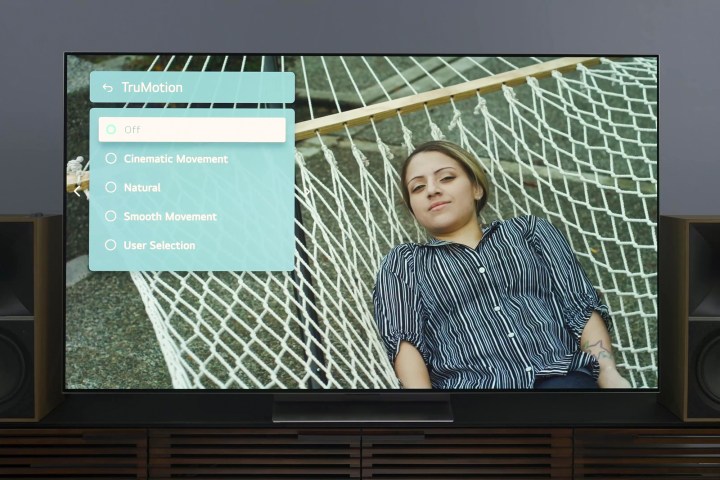
Also, I know it doesn’t hurt that I have a super-clean panel on my review sample. But the early reports are that any vertical banding on retail samples so far is minimal and basically invisible when watching real content.
And then there’s motion. Here, it’s kind of a blessing-and-a-curse situation. Because, while cinematic, 24 frames-per-second (fps) content is paced perfectly, and 30 fps content is likewise displayed exactly as intended without any extra motion smoothing help from the TV. There is a flashing or strobing effect you get from bright objects during slow panning sequences. This has always been a thing with OLED TVs due to the tech’s instant pixel response time, but in this case, the effect is exacerbated because this TV is capable of such high brightness.
The good news is that once you get into 60 fps and 120 fps content — namely video games — it’s a nonissue.
Fortunately, the LG’s “cinematic movement” motion setting manages to mitigate that strobing effect a bit – enough that I don’t mind it. But if you decide you’re going to home in on that instead of zooming out and just taking the image in as a whole, it might bug you.
The good news is that once you get into 60 fps and 120 fps content – namely video games – it’s a nonissue. And if you want to turn on stronger motion smoothing, you’ll get an eerily smooth picture with as little or as much soap opera effect as you like.
User experience
On the positive side of things, this TV has the best off-axis viewing experience I’ve ever seen. There’s no weird tinting or loss of contrast or color desaturation. It’s the best TV for the most people in any room with any seating scenario. Everyone gets a great picture.
The antiglare on LG’s OLED TVs this year is more effective than in prior years and without any notable drawbacks. If I turn this off in a bright room, the screen still looks plenty black, and with content on it, blacks remain black.

It’s not all rosy, though. The TV does have some small faults. One is the stand, should you buy the one LG offers for this model rather than use the wall mount provided in the box. The stand swivels, which is nice, but it also tilts the screen back, which you may not like (though I should note the reclined position hasn’t degraded the viewing experience in my testing). The stand does, however, make the TV quite wobbly, which I do not like.
You can get a more generic TV stand that will make for a more stable installation, but it won’t be as attractive. I find it unfortunate that good looks have to be traded for stability.
The sound on this TV is not as good as the TV it replaces, the 2022 LG G2, and definitely nowhere near as good as on the Sony A95K or most of Sony’s other OLED TVs. Dialogue is audible, but it doesn’t stand out as much as I’d like. The overall fidelity is just not as good as it should be on a TV that costs this much. There’s bass, which gives the sound a sort of fullness — the TV doesn’t sound anemic, thankfully — but it lacks presence, richness, and most of all, clarity. A TV with picture clarity this good deserves sound clarity, too. So I’m going to highly recommend at least a soundbar with this TV.
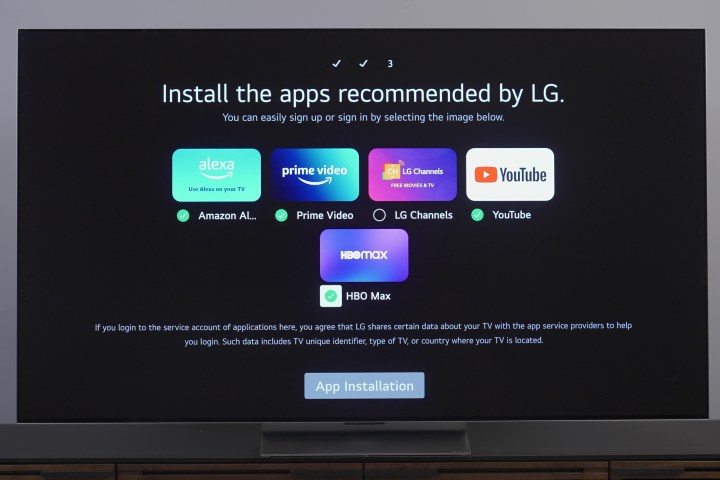
The TV’s operating system, WebOS, is just too busy for me. I don’t need all of the advertisements and suggestions it puts in my face. For most of my testing, I plugged in a Chromecast with Google TV dongle into one of the HDMI ports and never looked back. The Chromecast’s remote operates the TV just fine, and the TV’s remote likewise operates the Chromecast with ease. Plus Google TV is just way easier to use and more customized for me. WebOS is powerful and can do a lot, but it’s just too much for me. Hard pass – sorry, LG.
Gaming
OK, gamers, so why do I think this is going to be the best gaming TV of 2023? Well, mostly because everything that made the LG G2 the best gaming TV in 2022 is still here, but the G3 is brighter and more exciting. It caters extremely well to gamers and, unlike Sony’s TVs, which will admittedly end up supporting Dolby Vision gaming at some point this year, this TV has four HDMI 2.1 ports (the Sony only has two). So it may be on a technicality, but the G3 is going to win. It just is.
The G series is so compelling, it deserves the extra money it demands.
With that said, Dolby Vision gaming mode measured as slightly overly brightened in my tests. LG needs to fix that. But the company will probably issue an update that does fix it in a matter of weeks, so I’m not losing sleep over this issue.

I have a lot more to say about this TV, but I’m going to do that in some upcoming versus articles. I’m going to compare the LG G3 to the Samsung S95B and the Sony A95K, two of the best TVs from 2022. I’m going to compare it later to the LG C3 OLED to show what kind of an upgrade it offers for the price. And of course, if everything lines up, I’m going to compare it to the Samsung S95C and the Sony A95L, the two top QD-OLED TVs for 2023, which are in direct competition with this TV.
I can’t wait to get into those deep-dive dissections of the TV, but I can already tell you: top to bottom, the LG G3 is an absolute star of a TV. It’s a delight. It’s exciting. It’s luxurious. It is everything a super-premium TV should be. I absolutely love it. And for the first time since the C series and G series have been in LG’s lineup, I think the G series is so compelling that it really deserves the extra money it demands. It’s just next-level good. You’ll pay for what it delivers, but you’ll never regret the choice.
Editors' Recommendations
- LG releases 2023 OLED TV prices: evo G3 starts at $2,500, preorders start March 6
- LG’s giant 97-inch M3 OLED TV eliminates HDMI cables
- LG’s 42-inch LX3 OLED TV can bend when you want it to
- LG brings Nvidia’s G-Sync to its entire lineup OLED TVs at CES 2020
- LG OLED TVs just became the best TVs for gaming with Nvidia G-Sync support






