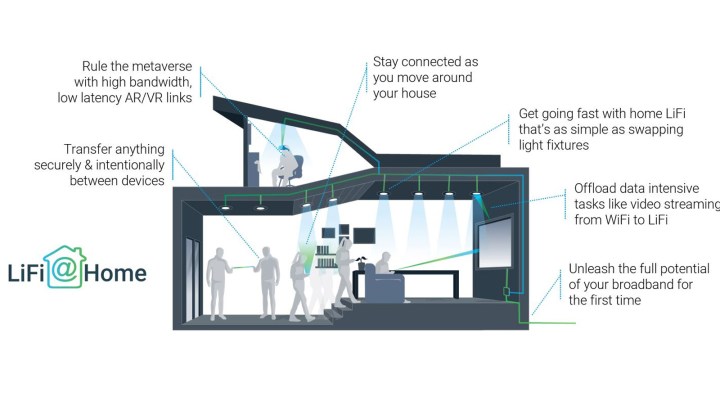Li-Fi technology has the potential to give us faster, more secure wireless internet access, even in busy environments where there is already heavy Wi-Fi coverage. It’s not a replacement for Wi-Fi, but an augmenting technology that could work alongside it to offer an additional spectrum for devices to utilize, as well as a way to limit access to the network utilizing the very nature of this light-based technology.
Li-Fi has the potential to revolutionize not only the way we all get online, but it could even replace some of the mountains of cables that make up the backbone of the modern internet.
What is Li-Fi?
Li-Fi is short for Light Fidelity and is a communication system that utilizes light, rather than radio waves to transmit the data. A Li-Fi network uses infrared LED lamps to transmit and receive data, using modulations in the light intensity to create the digital signal which carries the information to and from various networked devices.
Li-Fi has the potential to be far faster than traditional Wi-Fi — up to 100Gbps. However, the recently approved amendment to the Wi-Fi specification that adds Li-Fi support, IEEE 802.11bb, rates Li-Fi technology with a minimum throughput of 10Mbps, and a maximum throughput of 9.6 Gbps. That puts it in about the same range as Wi-Fi 6, for now.
Due to being light-based, Li-Fi is heavily dependent on line of sight to maintain a connection. Although the signal can bounce off of walls and other objects, it is severely impacted by impediments and obstructions and has a rated maximum range of around 10m.
It’s hoped that Li-Fi will be used in the home as a secondary connection layer, thereby allowing for faster transfer speeds and the ability for more devices to connect to a compatible router at once without connection speeds falling. Li-Fi could also be used in environments where interference is common and data sanctity is of the utmost importance, like hospitals, schools, and financial institutions.
Datacenters too, could see some benefit. Li-Fi could be used to transmit data over short distances where running cables would be prohibitively complicated or costly, and Wi-Fi would be too insecure or prone to interference.
Another use for Li-Fi may be in virtual reality wireless transmitters and receivers. Due to VR wireless setups tending to be relatively short range but requiring excessive bandwidth, Li-Fi could be the ideal solution for PCVR in the future.
How does Li-Fi work?
Li-Fi works by utilizing infrared LED lamps to send and receive light pulses which are invisible to the human eye. These pulses are modulated in intensity billions of times per second, and its those modulations that the receivers can track and translate into data, entirely wirelessly.
This isn’t totally dissimilar to the way that Wi-Fi works with radio waves, except radio waves can more readily pass through or around obstacles. Li-Fi can do that to some extent, but it’s more more reliant on line of sight which places a limitation on its range and abilities outside of open plan homes and offices.
Although it’s likely that we’ll see Li-Fi routers in the future, one idea is to use Li-Fi-equipped lighting fixtures in the ceiling. This would allow a data connection through a home’s existing powerline infrastructure, then utilizing the Li-Fi light fittings to disseminate the data wirelessly to wireless devices.

Advantages of Li-Fi
With a much greater frequency than radio waves, Li-Fi has the ability to operate many more simultaneous channels than traditional Wi-Fi networks, making it much less susceptible to interference from other devices or networks. That’s especially true with Li-Fi because of its limited range. Since it is contained within the walls that surround the Li-Fi transmitter, there is unlikely to be any kind of interference from other Li-Fi networks. That can make Li-Fi useful in busy data center environments, where a Li-Fi transmitter and receiver system could replace cables or wireless networks that would be otherwise susceptible to interference.
It also bolsters security, since it’s impossible to tap into a Li-Fi network within a building unless you are also within that building, or find some kind of leak through a window, or something similar.
Li-Fi has been rated for transmission speeds up to 100Gbps. That’s close to 10 times that of the fastest Wi-Fi networks and faster than even some of the fastest wired Ethernet connections. However, that is more theoretical than practical at this time. The IEEE 802.11bb standard is a first step in bringing Li-Fi technology to market, and it has a maximum throughput of 9.6Gbps — around the same speed as Wi-Fi 6.
Disadvantages of Li-Fi
Li-Fi transmissions might be less susceptible to interference from other networks, but physical objects like walls do present a real problem for it. Although the light signal can bounce around corners if configured correctly and walls are a reflective-enough surface, it ideally needs a line of sight to operate at peak efficiency and performance. That limits the maximum range of Li-Fi networks to around 10m — that’s far shorter than most Wi-Fi networks, and far, far shorter than the most capable wired networks.
Li-Fi is also not compatible with any existing Wi-Fi-based networking hardware, so if you wanted to use a Li-Fi network instead of, or as well as your existing network, you’ll need entirely new hardware to take advantage of it. That means Li-Fi-equipped devices and a new batch of light fittings with Li-Fi technology built-in. If you’ve already upgraded your house with smart bulbs, doing so again for Li-Fi could be really expensive.
Worse still, there are very few options for Li-Fi networking hardware, and practically no devices that support it, either.
When can I use Li-Fi?
As of mid-2023, you can buy Li-Fi devices and routers from some select manufacturers, but they aren’t your usual Wi-Fi router manufacturers and tend to focus on niche use cases. With the ratification of the IEEE 802.11bb standard, it is now possible for manufacturers to create devices that work with both Li-Fi and Wi-Fi together. With most Li-Fi proponents seeing it as something to support Wi-Fi rather than replace it, we’ll likely need to see Wi-Fi/Li-Fi combination routers and devices before the technology really catches on.
The hope is that in the years to come, manufacturers will offer Wi-Fi and Li-Fi-compatible routers that can use both systems simultaneously for extra performance and added redundancy, as well as either/or in scenarios where the dual system isn’t required or beneficial.
Some manufacturers have pledged to launch the first Li-Fi routers before the end of 2023.
Editors' Recommendations
- Intel could give us Wi-Fi 7 devices long before Apple gets around to it
- What is Wi-Fi 6?
- Wi-Fi 6 has finally launched. Here’s what that means for you