3D printing is an incredibly feat of technology, and a decade ago it was only an option for NASA scientists and mechanical engineers. Now, anyone can print their own models at home. This large and growing hobby isn’t as hard to get into as many think, and there are now plenty of reliable and affordable 3D printers on the market. Not to mention, there are a plethora of websites and forums eager to welcome newbies and help you secure exceptional 3D designs — which you can print on your shiny new system. So, whether you’ve yet to dive into this burgeoning community and you’re shopping for your first printer, or you’re already a salty veteran looking to take your prints to the next level, our roundup of the best 3D printer deals is sure to have something to please.
Best 3D printer deals
Monoprice MP Cadet 3D Printer — $100, was $220

The Monoprice MP Cadet 3D Printer is a fantastic entry-level 3D printer that will help you learn the ins and outs of the field, get your hands dirty, and make a few good prints. This 3D printer is tiny, which means a smaller printing area (3.9 x 4.1 x 3.9 inches), but also less storage area. As such it is perfect for kids, with its 8.5 x 7.9 x 10.6 inch body (which is only 6.6 pounds) fitting perfectly in their hands and, when not in use, their bookshelves. To further its simpleness, the MP Cadet 3D Printer has an auto-leveling bed and uses PLA and PLA Pro filament, which is by and far the best filament (a 3D printer’s version of ink or toner) for beginners to use.
Anycubic Kobra Go 3D Printer — $119, was $209

The Anycubic Kobra Go 3D Printer is another great beginner’s 3D printer, this time with a much larger print size: 8.66 x 8.66 x 9.84 inches! To ensure a good print with reasonable reproducibility is made each time you use the Anycubic Kobra Go 3D Printer, an advanced leveling system is used. Just press a button and the machine will look and analyze 25 points in a 5×5 grid, raising and lower as necessary without any extra input from you. Prints made with the Anycubic Kobra Go 3D Printer come out easily as well. They’re printed on a hard but bendy magnetic sheet. When it bends, the bottom of prints peel off and you get a finished print in a simple and easy manner.
Creality Ender 3 V2 Upgraded 3D Printer — $214, was $319
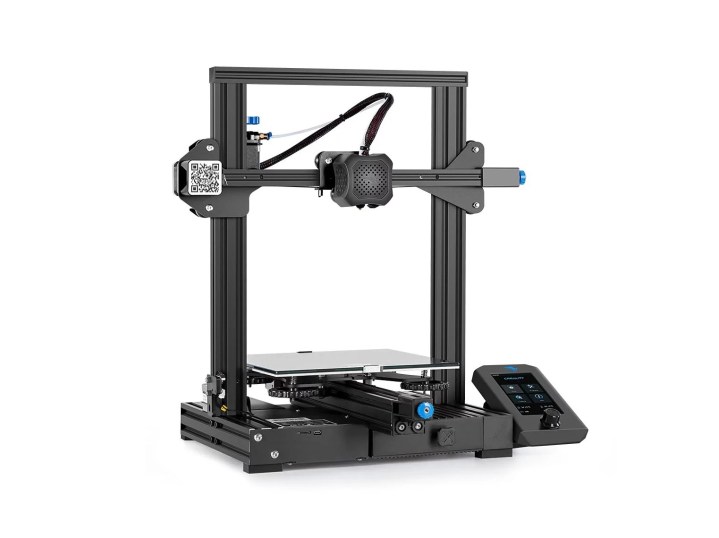
If you follow the 3D printer world even slightly closely, you’ve probably heard of the Creality Ender 3 Pro, one of the best 3D printers for under $500. The Creality Ender 3 V2 is a more recent upgrade of that system, also prints up to 8.66 x 8.66 x 9.84 inches, and also under $500. Win, win, and win! It uses low-decibel motor technology to keep things quiet so you can keep printing no matter the time. One cool feature the Creality Ender 3 V2 has is “resume printing” which saves your print progress in real time. Should a power outage or other electrical issue occur, the Creality Ender 3 V2 will resume printing once a steady electrical current is restored. This means making bigger, more intricately designed prints comes easier and with greater piece of mind.
Creality Resin 3D Printer Halot-Mage — $259, was $399

The Creality Resin 3D Printer Halot-Mage is an 8K printer that uses resin as opposed to filament. When we compare FDM and SLA 3D printers (the Halot-Mage and all resin printers are SLA printers), we see that SLA printers make better resolution prints but also tend to be more expensive than their FDM counterparts. The Halot-Mage gives us a counterbalance to that price claim, and especially so while on sale. Acting as a sort of entry portal to the land of SLA printing, the Halot-Mage has a printing area of 8.97 x 5.03 x 9.05 inches, printing at an impressive planar detail level of 29.7 microns. With the kit also comes 3 months of free access to Chitubox Pro (~$48 value) for preprocessing your prints.
Anycubic Photon M3 Max — $899, was $1,099

The Anycubic Photon M3 Max is a one of the most powerful 3D printers you can get. It has an impressive 11.7 x 6.5 x 11.8 inch printing area and does so in 8K. SLA printing, which uses lights and lasers, is dependent upon light to print. The Anycubic Photon M3 Max uses an array of LED lights to get the light not only just right but also evenly distributed. The effect? Fast printing. And, the Anycubic Photon M3 Max won’t let that fast printing get the best of you. How so? By automatically feeding more resin into your well when it gets low, kinda like those automatic plant waterers. The result is a hassle-free print that doesn’t have to be babysat to the utmost degree.
How to choose a 3D printer
Three-dimensional printers cover a huge range of sizes and prices, with some industrial models capable of printing houses. Such equipment is naturally beyond the needs or means of most people, however, and the vast majority of consumer-grade units are designed to fit on a tabletop. Even these run the gamut when it comes to cost, so it’s worth it to spend some time to track down a budget-friendly 3D printer (or at least a worthy 3D printer deal on a more expensive unit) that can meet your budget while also satisfying your needs.
Modern 3D printers employ one of two manufacturing technologies: Fused deposition modeling (FDM) or stereolithography (SLA). FDM printers are more popular and use a printing medium known as filament. This filament is heated to its melting point and then extruded through one or more printing heads, which move along three axes to create an object layer-by-layer from the bottom up on a heat-dispersing build plate.
FDM printers tend to be the most user-friendly and the filaments they use are also very common and quite affordable, making these 3D printers good for household items and other common projects. Items made with an FDM 3D printer usually have a noticeably striated appearance due to this layer-by-layer building method, but filaments and the printers that use them are improving and growing more capable of handling complex tasks as this technology continues to mature. Most 3D printers you’ll find will be of this design.
Stereolithography, while actually a decades-old technology, is less common due to the greater cost of SLA printers and their proprietary resins (there are a few 3D printers that use resin, but they tend to be on the smaller side). Instead of filament as a printing substrate, SLA printers start with a resin liquid that is hardened via UV radiation as it is molded into the desired shape within the printing chamber. The UV laser is reflected off of mirrors to selectively target the resin that is to be hardened; this is also done layer-by-layer, but in a much different manner than in fused deposition modeling.
Resin-based SLA printers are therefore capable of creating smoother, more detailed, and higher-resolution objects than FDM printers. These resin objects also tend to be considerably more durable. The trade-off here is that SLA 3D printers (and the resins) tend to be more expensive than FDM units, and the proprietary resins are less flexible and messier to work with.
Editors' Recommendations
- Best VPN deals: Save on NordVPN, ExpressVPN, and Surfshark
- This 3D printer can be yours for $210 in the 4th of July sales
- Best desktop computer deals: The cheapest PC deals we found
- Best printer deals: Laser and inkjet printers from $45
- Monoprice Memorial Day sale: Monitors, 3D printers, speakers, more




