
“The Mac Mini M1 resets expectations for just how fast a small, affordable desktop can be.”
- Blistering CPU performance
- Incredibly fast SSDs
- Superb value
- Compact, sturdy design
- MacOS Big Sur is great
- Subpar gaming performance
The Mac Mini has often been seen as the ugly duckling in Apple’s Mac family. Without the sleek sophistication of the iMac or the portable beauty of the MacBook, it is often overlooked, consigned to the “niche” category and seen as only fit for developers and data centers.
But now that it has been outfitted with Apple’s M1 chip, ignoring it is the last thing you want to do. Although it may look like the previous-generation Mac Mini from the outside, on the inside it is nothing less than a revolution.
Far from an afterthought, the Mac Mini is now a serious contender for your cash — provided you want a desktop machine and already have all the required peripherals. It is still niche, but it is bashing hard against the walls of that descriptor, ready to burst out.
Design

The Mac Mini is by far Apple’s most compact desktop Mac. Measuring 7.7 inches wide and 1.4 inches tall from top to bottom, this is a device that can easily fit on your desk or slide under a monitor. It is identical in footprint to the previous Intel-based Mac Mini.
It is also one of Apple’s most minimalist devices. Almost the entire surface of the device is covered in matte aluminum, with just a large Apple logo on top to break up the uniformity. There is no other branding and no other labeling, just a tiny white light on the front that lights up when you power the device on. It is a Jony Ive fever dream, perhaps the ultimate expression of Apple’s obsessive design mores.
As we have come to expect with Apple hardware, the build quality is excellent. The entire device is weighty and solid, with no flexing or bending to be found anywhere. It feels like a device that could take a few knocks and still come up smiling — not that you would want that to happen.
There are a few differences between the M1 and Intel models, though. The most obvious is the paint job, with the M1 model coming in silver and the Intel version in the darker space gray. The Intel Mac Mini is also slightly heavier, weighing in at 2.9 pounds, compared to the M1 Mac Mini’s 2.6 pounds.

A more significant difference lies around the back. Apple has long since dropped USB-A ports on its MacBooks, but its desktop Macs — including the Mac Mini — have held out. But while the Intel Mac Mini came with four USB-A ports, the M1 version has only two (both running at 5Gbps). This is more likely a limitation of the M1 rather than a plan by Apple to phase out USB-A ports on the Mac Mini, and I would not be surprised to see a return to four ports when more powerful Apple Silicon chips come out. But it is worth noting if you are still reliant on USB-A in your day-to-day tasks. An adapter or dongle might be required.
Elsewhere, the M1 Mac Mini comes with an Ethernet jack, two Thunderbolt 3/USB 4 ports running at 40Gbps, an HDMI 2.0 slot, and a 3.5mm headphone jack, plus the power button and slot for the power cable. That is all identical to the Intel Mac Mini.
What you will not get is a keyboard, mouse, trackpad, or any other kind of peripheral. You will need to provide all of those yourself, plus a monitor to connect the Mac Mini to. If you already have those, then the starting price of $699 feels all the more attractive. If you do not, you will need to factor them in when you make your purchase.
Performance
This is the first time the Mac Mini has come with one of Apple’s own M1 processors. The previous model’s base version came with a four-core Intel Core i3-8100H running at 3.0GHz, and it ran pretty well. Even on paper, though, the Apple M1 looks to be a significant step up: Not only does it have double the number of CPU cores as the old entry-level Intel-based Mac Mini, but it also packs an eight-core GPU and a 16-core Neural Engine onto the same system on a chip (SoC).
What’s more, it uses something Apple calls a “unified memory architecture” (UMA), which lets the CPU and GPU draw from a single pool of memory, reducing overhead for both. What all this jargon means is that everything should, in theory, run a lot snappier — something third-party developers have already told us.
We have previously seen how well Apple’s M1 chip performs in the MacBook Pro and MacBook Air, so we already have an inkling of what to expect: This is one incredibly performant processor. But the question is whether the extra space inside the Mac Mini compared to these portable laptops can keep the chip cooler and afford it some extra performance headroom. Does the Mac Mini outperform even these devices?
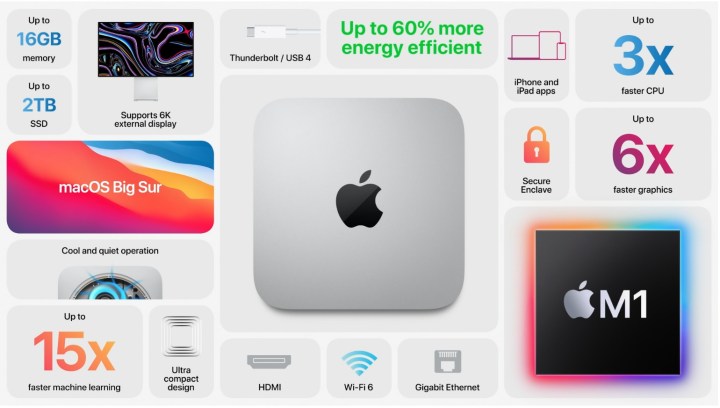
The answer is yes, and in some cases resoundingly so. In GeekBench 5, the Mac Mini racked up a single-core score of 1744 and a multi-core score of 7659, ahead of the M1 MacBook Pro’s 1707 and 7337. Those numbers may not mean much to you, so let me put it this way: The Mac Mini’s single-core score is the highest we have ever seen in GeekBench 5. Its multi-core score is the eighth highest we have measured. This thing flies.
It is the same elsewhere. Its SSDs are blazing fast, averaging 2,144.1MBps write speeds and 2,775.1MBps read speeds. In Cinebench R23, the Mac Mini was bested only by the Falcon NW Talon packing a Ryzen 9 5950X, a machine that will cost you at least $4,000. The Mac Mini we reviewed costs $699. Of course, that’s only a benchmark, and that Falcon NW machine is far more powerful in heavy tasks like gaming or video editing. Still, that is astonishing value for the money.
The $699 starting price of the Mac Mini feels almost absurd for this amount of performance.
Synthetic benchmarks can only tell you so much, though. How does the Mac Mini perform in real-world situations? Well, in HandBrake 1.4 (an app that has been optimized for the M1), the Mac Mini encoded a two-minute 4K video in two minutes and 36 seconds — the same amount of time as the M1 MacBook Pro. In Adobe Premiere Pro, the Mini beat the MacBook Air and MacBook Pro in the PugetBench benchmark, and that is using the Intel version of Adobe’s app that’s been translated using Apple wizardry to work on the M1.
When the Apple Silicon version of Adobe’s video app comes out some time this year, performance will be even better. If this is your sort of workload, the Mac Mini is going to make a big difference, especially if you are currently running older Intel-based hardware.
Now, the difference in performance between the MacBook Pro and the Mac Mini isn’t huge. It’s only 8% faster in Premiere. That should be considered if you trying to decide between the two.

The Mac Mini is a workhorse, and it absolutely excels in CPU-intensive workloads, roaring ahead of machines that cost twice as much (or more). Oh, and it did it all without the fans spinning up. Not once. I had to put my head against the machine to hear anything, and even then it was nearly silent. Apple wasn’t joking when it said the M1 offered better performance in a more efficient way than anything Intel had to offer.
Indeed, the $699 starting price of the Mac Mini feels almost absurd given how much performance the M1 chip has on tap. Sure, you do not get a screen, mouse, and keyboard, and if you have to buy those, then the price increases. But if you already have plenty of peripherals sitting on your desk, the Mac Mini is the most affordable way to get M1 performance.
Gaming performance
Despite all that, the Mac Mini is not a gaming machine. The M1 may have an eight-core GPU built in, but it still gets smoked by a machine with a discrete graphics card. That is not to say gaming performance was terrible — it was respectable for a machine of this size and price — but if you are after high frame rates, especially at higher resolutions, you are going to need to keep looking.
Performance varied by the game. In games that do not put too much pressure on the GPU, like Civilization VI, performance was acceptable with the right settings. At 1080p and medium quality, the Mac Mini averaged around 48 frames per second (fps). At 1440p ultra, though, that dropped down to 26 fps.
Gaming is an obvious weakness.
Tactical stealth game Desperados III ran on high settings with no problem at all, but the more demanding Deus Ex: Mankind Divided could only reach 27 fps at 1080p medium; at 1440p ultra, it barely cracked 12 fps.
Gaming is an obvious weakness, then, but I do not think there are many hardcore gamers out there who are going to buy a Mac Mini as their main machine. If you just want to do some light gaming, then you should be fine, but do not expect too much more in this area.
App support
It was clear when Apple announced the M1 chip that it had learned from its rivals’ mistakes, as well as its own actions in the past. When Microsoft rolled out its own custom-designed ARM chip in the Surface Pro X, it found itself in an app-compatibility nightmare from which it is still trying to extricate itself. Apple likely took one look at that and knew it had to do better.
The good news is that Apple has largely achieved that. If you buy a Mac Mini today, the chances are your favorite Mac apps will work without a problem, regardless of whether they have been optimized for the M1 or not. Many developers have already brought out M1-specific versions of their apps (Microsoft Office, for example), but those who haven’t benefit from something Apple has developed called Rosetta 2.

Harking back to the last time Apple switched processor platforms, this basically translates Intel apps to work on the ARM-based M1. It comes preinstalled on the Mac Mini and you do not even see it boot up — your Intel apps just load without a hitch. It is an exceptionally smooth process.
With apps that are optimized for the M1, performance is likely to be much better than anything translated using Rosetta 2. For instance, when I ran our HandBrake benchmark using version 1.0.7 of the app (which is made for Intel systems), it encoded our 4K test video in 4 minutes and 44 seconds.
Using an M1-optimized version of the app, it did it in almost half the time. If you stick to Apple’s own apps for most of your work, performance will likely be even better. Not everyone likes Apple’s vicelike grip on its ecosystem, but hardware and software performance is one area where it really works.

There may be a couple of apps that, for whatever reason, just do not work. When I first got the Mac Mini, Google Backup and Sync, which I use to move work documents between my various devices, absolutely refused to load. In the end, it was not too much of a bother — I switched to Dropbox, and a few weeks later, Google updated its app to fix the problem — but it is worth considering that you may have a few issues with app compatibility.
For the most part, though, it was not something I have had problems with. Google Backup and Sync was the only app I tried that did not work instantly out of the box.
Our take
The M1 Mac Mini is one of the best-value desktop PCs money can buy right now. Its performance is mind-blowing for a computer this small and this affordable, and while it is not much of a gaming rig, it is just about perfect for everything else.
Are there any alternatives?
A few other companies offer miniature desktop PCs. There is the Intel NUC 10, with processor options ranging from an Intel i3 to an i7. If you’re looking to game, the Other companies like HP and Asus also have small-scale PCs that may meet your needs.
Note that all the alternatives run Windows, though. If you have your heart set on a tiny desktop computer that runs MacOS, the Mac Mini is your only option.
How long will it last?
We are right at the beginning of the Apple Silicon road map, so support for this Mac Mini will continue for many years to come. Given how well it performs compared to anything else in its bracket (and compared to devices way above its bracket), it will be a long time before you notice it slowing down.
Apple does not update the Mac Mini as often as its MacBooks, but right now there is only one Apple Silicon Mac Mini model available, so it is possible Apple will bring out another option this year. That does not mean that if you buy this M1 Mac Mini, you will be disappointed, just that an even better model may be in the works.
Should you buy it?
Yes, absolutely. The price-to-performance ratio is staggering, and if you are in the market for a desktop rather than a laptop, the Mac Mini should be at the top of your list.
Editors' Recommendations
- This Windows laptop costs under $1,000 and handily beats the MacBook Air
- Want an M3 Max MacBook Pro? There’s a lengthy wait ahead
- The M3 MacBook Pro may launch sooner than anyone expected
- Apple’s 32-inch M3 iMac could be facing yet another delay
- Major leak reveals every secret Mac Apple is working on




