Asus announced updates to two of its most portable gaming laptops at CES 2023. The 13.4-inch ROG Flow X13 has been slimmed down and powered up, making it an even more viable portable gaming option. Meanwhile, the 14.o-inch ROG Zephyrus G14 has received its own updates and is an incredibly powerful machine given its smaller chassis.
Both are solid offerings for anyone who wants a powerful gaming laptop they can easily carry around. The Flow X13 is slower by itself, but much faster with its XG Mobile add-on, while the Zephyrus G14 looks more like a
Specs
| Asus ROG Flow X13 (2023) | Asus ROG Zephyrus G14 (2023) | |
| Dimensions | 11.77 inches x 8.35 inches x 0.74 inches | 12.28 inches x 8.94 inches x 0.72 |
| Weight | 2.87 pounds | 3.88 pounds |
| Processor | AMD Ryzen 9 7940HS | AMD Ryzen 7 7735HS
AMD Ryzen 9 7940HS |
| Graphics | AMD Radeon 780M Nvidia GeForce RTX 4050 Nvidia GeForce RTX 4060 Nvidia GeForce RTX 4070 |
Nvidia GeForce GTX 3050 Nvidia GeForce RTX 4050 Nvidia GeForce RTX 4060 Nvidia GeForce RTX 4070 Nvidia GeForce RTX 4080 Nvidia GeForce RTX 4090 |
| RAM | 8GB 16GB 32GB |
8GB DDR5-4800
16GB DDR5-4800 32GB DDR5-4800 |
| Display | 13.4-inch 16:10 Full HD+ (1,920 x 1,200) IPS, 120Hz 13.4-inch 16:10 QHD+ (2,560 x 1,600) IPS, 165Hz |
14.0-inch 16:10 Full HD+ (1,920 x 1,200) IPS, 144Hz 14.0-inch 16:10 QHD+ (2,560 x 1,600) IPS, 165Hz 14.0-inch 16:10 QHD+ mini-LED, 165Hz |
| Storage | 512GB PCIe 4.0 SSD 1TB PCIe 4.0 SSD |
1TB PCIe 4.0 SSD |
| Ports | 1 x USB-C 3.2 Gen 2 1 x USB-C 4 1 x USB-A 3.2 Gen 2 1 x HDMI 2.1 1 x 3.5mm audio jack 1 x microSD card reader 1 x ROG XG Mobile Interface |
1 x USB-C 4.0 1 x USB-C 3.2 Gen 2 2 x USB-A 3.2 Gen 2 1 x 1 x 3.5mm audio jack 1 x microSD card reader |
| Wireless | Wi-Fi 6E and Bluetooth 5.3 | Wi-Fi 6E and Bluetooth 5.3 |
| Webcam | 1080p with infrared camera for Windows 11 Hello | 1080p with infrared camera for |
| Operating system | ||
| Battery | 75 watt-hour | 76 watt-hour |
| Price | TBD | TBD |
| Rating | Not yet reviewed | Not yet reviewed |
Design
- 1. Asus ROG Zephyrus G14 2023
- 2. Asus ROG Flow X13
The ROG Flow X13 is all about packing as much gaming power into as small a package as possible, and it’s slightly thicker this time around. Still, it overall has a smaller footprint than the ROG Zephyrus G14. The biggest difference is in weight, with the Flow X13 being a whole pound lighter than the Zephyrus G14.
Aesthetically, the Flow X13 has a simpler, less gamer-centric design with an all-black chassis. Its biggest design flair is a series of diagonal lines across the lid that give it some texture for a better grip. The venting along the sides and bottom of the chassis are aggressive, but otherwise, this could be any premium 13-inch laptop.
The Zephyrus G14 has a slightly more gamer-focused design, with more angles and two colors, silver and black. The optional AniMe Matrix display can add animations and other flair that the Flow X13 lacks. If you want a machine that looks more like a
We’re not sure of either laptop’s construction or build quality, but they’ll likely match previous versions of both

The keyboards on each laptop appear to offer plenty of spacing and nicely sized keycaps, with gamer-oriented fonts. If they’re equal to previous versions, then they’re good keyboards that are fine for mashing during intense gaming sessions. Both the Zephyrus G14 and Flow X13 offer just single-zone RGB lighting in the keyboard. The touchpads are normal mechanical versions and, again, are likely to work well. The Zephyrus G14 has a larger version thanks to more room on the palm rest.
Connectivity is about equal, with each device offering a mix of USB-C and USB-A ports along with
The Flow X13 has an additional plus, though. It offers the ROG XG Mobile Interface that can connect with the XG Mobile docking solution that incorporates up to an
Performance
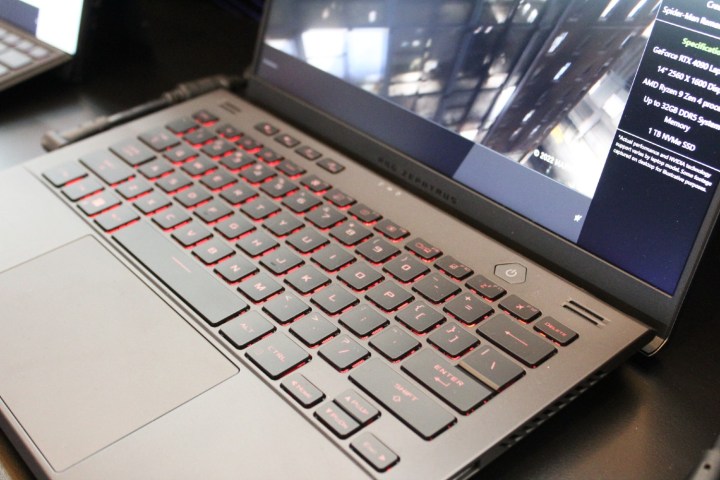
Both
The Flow X13 maxes out at the Nvidia GeForce RTX 4070, which is amazing for a small laptop, but the Zephyrus G14 takes advantage of its larger chassis and can be configured all the way up to an
However, remember that the Flow X13 supports the Asus XG Mobile docking solution that can incorporate the
Display

The Flow X13 offers two display options, both 13.4-inch 16:10 IPS panels. One comes in at Full HD+ and runs at up to 120Hz, while a QHD+ version runs up to 165Hz. The Zephyrus G14 has similar 14.0-inch 16:10 IPS panels, with the Full HD+ version hitting 144Hz and the QHD+ matching the Flow X13.
But the Zephyrus G14 also offers a spectacular QHD+ mini-LED option at 165Hz that’s incredibly bright, will offer excellent colors, and provide deep contrast. It’ll be the superior option by far, and will also enhance HDR for both games and media.
Portability versus performance? That’s the question
If you’re looking for the most portable gaming machine, then the Flow X13 has the advantage. The touchscreen is a nice addition, as is the 360-degree hinge. But the trade-off for performance might be better balanced by the Zephyrus G14, which has been a popular option in the past. The additions of up to an
The Flow X13 does have its secret weapon, the XG Mobile docking solution that ups the power, but that takes away from its portability and adds considerable cost. And the Zephyrus G14 has the more gamer-oriented aesthetic. We’ll have to wait until we’ve reviewed the updated models and receive some more detailed pricing information, but for now, the ROG Zephyrus G14 looks like it’ll continue to have a wider appeal.
Editors' Recommendations
- HP Envy x360 13 vs. Dell XPS 13: the best tiny laptop?
- These are all the new mini-LED gaming laptops announced at CES 2023
- MSI might have the best 14-inch gaming laptop this year
- The ROG Zephyrus G14 just got way better at CES 2023
- This killer Black Friday deal on an RTX 3060 gaming laptop is still available





