The Asus ZenBook Flip 15 is the best laptop under $1,000. It's a budget PC with great performance, thanks to a fast CPU, a near-premium build quality, and a low-power and high-quality display that's hard to find at such a low price.
We're not just picking our favorite sub-$1,000 laptops out of thin air, though. We've reviewed hundreds of laptops of all kinds and at all prices, spending thousands of hours doing so. It's a Herculean task for sure (and a lot of fun, frankly), and it has given us great insight into what makes for a good laptop and what holds a laptop back.








HP Victus 16
Best gaming laptop under $1,000
- Excellent productivity performance
- Solid 1080p gaming performance
- Comfortable keyboard
- Display is good for both productivity and gaming
- Reasonably priced
- Build quality is subpar
- Keyboard backlighting is limited
- Poor battery life
Why you should buy this: It's a powerful gaming laptop that doesn't break the bank.
Who's it for: Gamers who don't have a lot of money to spend on a portable gaming machine.
Why we chose the HP Victus 16:
Just a few years ago, it would’ve been unthinkable that you could find a gaming laptop under $1,000 with a graphics card powerful enough to run the latest games without turning the detail settings way, way down. The HP Victus 16 is something of a novelty in that regard. Starting at around $800, it features a fast AMD Ryzen 5 5600H processor, 8GB of RAM, a 512GB SSD, and an AMD Radeon RX 5500M graphics card. You can also configure it with Intel 12th-gen CPUs and up to the Nvidia GeForce RTX 3060 GPU.
In addition, you can upgrade the 16.1-inch Full HD display to 144Hz, helping to avoid tearing during heated gaming moments and providing a much smoother experience at high frame rates. In our review, we found the Victus 16 to punch above its class in terms of both productivity and gaming performance.


Dell Inspiron 15 Laptop
The best business laptop for under $1,000
- Fast productivity performance
- Good battery life
- Solid build quality
- Good connectivity
- Display limited to Full HD
- No business-specific features
Why you should buy this: It offers everything a business user needs without a business-class price.
Who's it for: Business users who need a fast and functional laptop without needing to take out a loan.
Why we chose the Dell Inspiron 15 Laptop:
These days, an excellent business laptop isn't so different from any other laptop. That's why the updated Inspiron 15 Laptop is such a perfect fit — it's simply a great 15.6-inch laptop with ideal specs for all kinds of business purposes.
You'll find everything you need for your work, including a fast 11th-generation Intel Core i5-11300H processor, HDMI for plugging into televisions and projectors, and a Thunderbolt 4/USB-C port for charging and extra-fast data transfer. Models start at 8GB of RAM and a speedy 256GB PCIe NVMe SSD. Graphics are handled by the Intel Iris Xe, although if you're doing more than basic gaming, you'll want a laptop with a more powerful GPU.


Apple MacBook Air M1
The best MacBook for under $1,000
- Apple's M1 blows Intel away
- Phenomenal battery life
- Excellent keyboard and touchpad
- Rock-solid build quality
- Simple good looks
- Supports only one external display
Why you should buy this: It's fast and power-efficient, and will fit in well in the college environment.
Who's it for: Students who want a fast and long-lasting laptop with an awesome keyboard and display, without taking out a student loan.
Why we chose the Apple MacBook Air M1:
When the M1 MacBooks arrived, they completely changed the landscape of the computer industry. Apple’s M1 chip is incredibly powerful and power-efficient. While you could get more performance from the M1 MacBook Pro or M2 MacBook Air, the M1 MacBook Air offers a very similar experience at exactly $1,000. Users also get 8GB of unified memory and a 256GB SSD.
The M1 MacBook Air looks a lot like the last few iterations of the lineup, but the M1 comes without any fans. That means you get a powerful and completely silent experience. If you want to upgrade your Mac for a reasonable price, the M1 MacBook Air is an absolute bargain at its price point.


Microsoft Surface Laptop 4
The best thin and light laptop under $1,000
- AMD chips widely available in configurations
- Thinnest 15-inch laptop
- Superb build quality
- Great typing experience
- Long-lasting battery life
- Older AMD chips hold back performance
- Thick bezels, poor webcam
Why you should buy this: It looks great and is incredibly thin while keeping within our $1,000 budget.
Who's it for: Anyone who wants an inexpensive thin and light laptop that looks great and provides good performance.
Why we chose the Microsoft Surface Laptop 4:
Microsoft’s Surface Laptop 3 left a lot to be desired, so the turnaround in just a generation has been fantastic. The Surface Laptop 4 upgrades to 4000 series Ryzen chips, which significantly improves performance. As we note in our review, Ryzen 4000 chips are the most significant jump in performance for AMD’s laptop processors ever, making them a compelling alternative to Intel.
Buyers also get 8GB of RAM and a 256GB SSD, aiding snappy operation and fast boot times. Combine that with the soft and aesthetically pleasing Alcantara fabric and the laptop’s thin profile, and you have one of the most functional and appealing laptops under $1,000. Battery life and built quality are excellent too. It’s a perfect option for students who want something decently powerful that is a MacBook alternative.

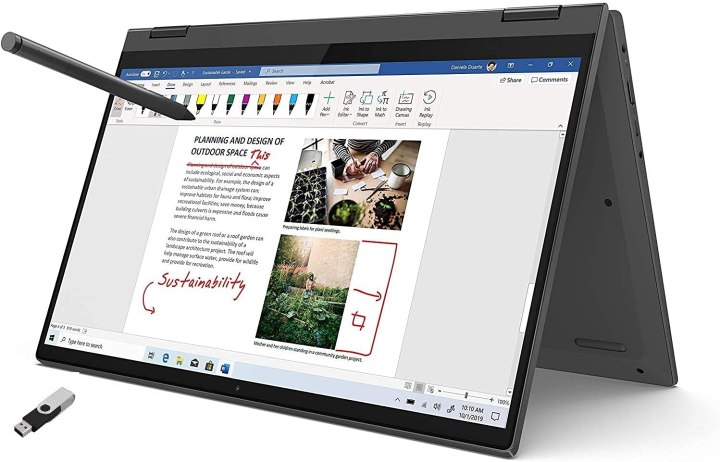
Lenovo IdeaPad Flex 5 (2022)
The best CPU performance under $1,000
- Incredible performance
- Tiny footprint
- 1TB SSD
- Great battery life
- May not be large enough for some professional users
Why you should buy this: It provides great CPU-intensive performance at a budget price.
Who's it for: Anyone who needs to edit videos and photos but doesn't have the funds for a more powerful workstation.
Why we chose the Lenovo IdeaPad Flex 5:
Whether it's photo editing or video editing, finding a laptop right around $1,000 that can handle your needs will be tough. At least, it used to be that way before AMD released its fantastic Ryzen 5500 line of CPUs. Now, you benefit from a seriously fast processor that one of the latest laptop chips Ryzen has released, with a machine that's ready to keep up.
The Ryzen 5 5500U is complemented by the Radeon graphics card that designers will appreciate. Add in the 16 GB of RAM, and this little laptop can fit in any professional niche. It also holds an impressive 1TB of NVMe SSD storage. Ports include USB-C, USB-A 3.2, and HDMI.
This 2-in-1 also comes with a Lenovo stylus and an extra USB stick for more storage. Business users will also appreciate the built-in fingerprint scanner and the impressive battery life from the 52Wh battery.


Acer Aspire 5 A517
The best 17-inch laptop for under $1,000
- Large 17.3-inch display
- Good productivity performance
- Good connectivity
- Attractive styling
- Display is only Full HD
- Not Thunderbolt 4 ports
Why you should buy this: It's a large-screen laptop that doesn't require a large investment.
Who's it for: Anyone who needs a larger display for multitasking.
Why we chose the Acer Aspire 5 A517:
Acer has turned its Aspire series into a compelling budget option for many users. The Aspire lineup consistently strikes a balance between price and performance, and the Aspire 5 A517 is an excellent option for those looking for an affordable 17-inch laptop.
The Acer Aspire A517 comes with a powerful Intel Core i7-1165G7 and 16GB of RAM, making the Aspire a competent machine for photo and video editing. It also has robust ports including an Ethernet jack, HDMI, three USB-A (two USB 3.2 and one USB 2.0), and a USB-C port.
Combine that with its roomy 17.3-inch 1920x1080 display, and you’re getting a lot for an affordable price.


Acer Chromebook Spin 513
The best Chromebook for under $1,000
- Solid productivity performance
- Strong battery life
- Excellent 3:2 IPS display
- Comfortable touchpad
- Affordable
- Keyboard was behind the curve
- Display bezels are large
Why you should buy this: It's the best Chromebook you can buy at any price.
Who's it for: Anyone who wants a Chromebook with a great display, keyboard, and performance.
Why we chose the Acer Chromebook Spin 513:
Chromebooks are excellent budget options, particularly for students. However, that doesn’t mean there aren’t some fantastic options in the midrange for Chromebooks. Acer's Chromebook Spin 513 is not only great by Chromebook standards, but it’s also an excellent laptop in its own right. The 3:2 2K (2256 x 1504) IPS display is great, and its build quality and design are top-notch.
ChromeOS has also developed significantly in the past few years, primarily since it now supports Android apps. That makes the Chromebook Spin 513 a functioning Android-like laptop instead of a glorified Chrome browser.
If you’re looking for a Chromebook — either as a student or for travel — the Acer Chromebook Spin 513 is the best you can get right now that's well under $1,000.

Frequently Asked Questions
Of course! As we said in the introduction, you'll want to be careful when buying a budget laptop to be sure that the manufacturer hasn't cut a corner that you care about. But frankly, the same is true for premium laptops — you can spend over $2,000 and get a laptop that won't meet your needs if you don't carefully identify what's important to you.
In the world of cars, the Honda Civic and Toyota Corolla have been two of the best-selling cars for some time now, and for good reason. They're affordable, safe, provide decent performance, and won't break the bank when it comes to maintenance. If you're looking for basic transportation, then you can't go wrong with either of these options.
The same principle applies to budget laptops. You won't get a new Ferrari at a new Honda Civic price, but if what you need is good performance and reliability at an affordable price, then our list proves that you can get quite a bit of computer for well under $1,000.
The choice depends on what kinds of tasks are important to you. We suggest that you check out our Windows, MacOS, and Chrome OS buyer's guide, which goes over the differences between each operating system and some of the advantages and disadvantages of each.
Chances are, if you're looking for a laptop that's less than $1,000, then you won't be looking at a Mac unless you're willing to buy the base MacBook Air model. That leaves a choice between Windows and Chrome OS, which is primarily a question of what software you need to run.
If you want the widest selection of software across most categories, then Windows will be your best bet. If you just need to browse the web, run simple productivity apps, and can get away with Android equivalents, then Chrome OS could work.
There are more choices now than ever. You can stick with Intel and get Tiger Lake 11th-generation Core i7 CPUs in laptops that are under our $1,000 threshold. On the flip side, AMD now has a very competitive platform in its Ryzen 5000 series CPUs.
If you want to go well under $1,000, you can get a very fast Ryzen chip or an Intel Core i5, both of which are highly capable processors that will churn through most productivity tasks without hesitation — but the AMD Ryzen will be much faster overall. You can also enjoy good battery life with any of these CPUs.
If you buy a Chromebook, then you can get away with a slower processor, such as an Intel Core i3 or Pentium processor. And, chances are, you won't find many laptops with Core i7 processors in this price range. That leaves the Core i5 and AMD Ryzen 5 as the most logical — and available — processor choices for budget laptops.
The sweet spot for memory — for any laptop, really, not just budget machines — is 8GB. We answer the question of "how much RAM do I need" in more detail in our buyer's guide, but whether you're running Windows, MacOS, or even the more lightweight Chrome OS, 8GB will provide you with plenty of headroom for multitasking and more complex applications. If you want to do some gaming or video editing in your off-hours, though, 16GB wouldn't hurt.
Many budget laptops include integrated graphics, traditionally some variation of Intel’s UHD Graphics technology built into its Core CPU. This means that even the most basic laptop can run older games, though they’ll be low res, while still managing your other daily tasks. However, if you’re willing to consider AMD, you’ll get improved performance over Intel’s integrated options.
We’ve included budget laptops with acceptable graphics on our list. These will provide a much better gaming and content-creation experience than Intel’s integrated graphics can manage. If you’re willing to settle for 1080p and lower graphical details, you can get some real gaming done with a few of them.
If your budget is less than $1,000, you probably won’t be able to buy a laptop with a 4K display. It’s worth noting that it was challenging to locate Full HD displays under this price until recently. Your average laptop on a budget won’t have the battery strength it needs to support a 4K display. The display would drain your battery immediately, so you’d have to be always charging it, which defeats the purpose of having a laptop.
If you don’t want to fork over the money now, wait for a little while. 4K and batteries adequately supporting this resolution will become the baseline specs seen with today’s Full HD-based laptops.
There are, although they may be more difficult to find. Our Lenovo Yoga pick is currently a good example, as is the Surface Laptop 4 and other popular choices.
This, fortunately, is one of the most flexible laptop specs. You could choose a Chromebook, generally very affordable laptops, that focus on cloud storage, and add an SD card later if you need more space. Or you could choose a laptop with powerful specs and choose one of the lowest storage models to help you save more money. Storage can always be augmented by cloud storage or an external hard drive, so you have room to work here.
Editors' Recommendations
- The best budget laptops for 2023
- Flash sale knocks $1,000 off Alienware gaming laptop with RTX 3070 Ti
- These laptops are under $200 in Best Buy’s Prime Day rival sale
- Usually $3,679, Lenovo ThinkPad X1 laptop is under $1,000 today
- One of the best gaming laptops you can buy is heavily discounted



