Every mobile phone has a unique International Mobile Equipment Identity (IMEI) number. This number is important because it can be used for numerous security purposes such as identifying the manufacturer and determining whether it has been reported as stolen.
IMEI numbers can blacklist devices so that they don’t work, rendering them useless if stolen. While you don’t want to share your IMEI number, it can be helpful to know what it is and where to find it. We show you how on both iOS and Android.
Can’t remember your phone number or model number? Misplaced your phone? No worries! Check here on how to discover your own phone number for iPhone or an Android phone, find the model number of your iPhone or Android phone, and how to find a lost phone.
Check IMEI on an Android phone
On Android phones, you can find the IMEI number in the *Settings *menu. It can usually be found in one of the following locations, listed in one of the four following steps, depending on the brand and
Step 1: Settings > About Phone > Status
Step 2: Settings > General > About Device > Status
Step 3: Settings > System > About Phone > Status
Step 4: Settings > About Device > Status
Step 5: From there, write down the number or take a screenshot.
The screenshots above were derived from an LG V40 ThinQ running Android 10.
Check IMEI on an iPhone
You can find these numbers in several places, including Settings, on the physical device, in the Finder or iTunes, and on the original packaging.
Step 1: Go to Settings > General > About.
Step 2: Scroll down to find the IMEI entry in the list. You can also touch and hold the number to copy it to the clipboard and then paste it somewhere else, such as in Notes or a text. The interface is identical for iOS 13 and iOS 14.

Finding your iPhone’s IMEI number through your Apple account
Step 1: Go to appleid.apple.com.
Step 2: Sign in with your Apple ID.
Step 3: Scroll down to the Devices section, then select the device. There, you will see the serial and IMEI/MEID numbers.
Step 4: If you have a different device with iOS 10.3 or later signed in to your account (like an iPad), go to Settings > Your Name.
Step 5: Scroll to see any devices signed in with your Apple ID, and tap the device name to view the serial and IMEI/MEID number.
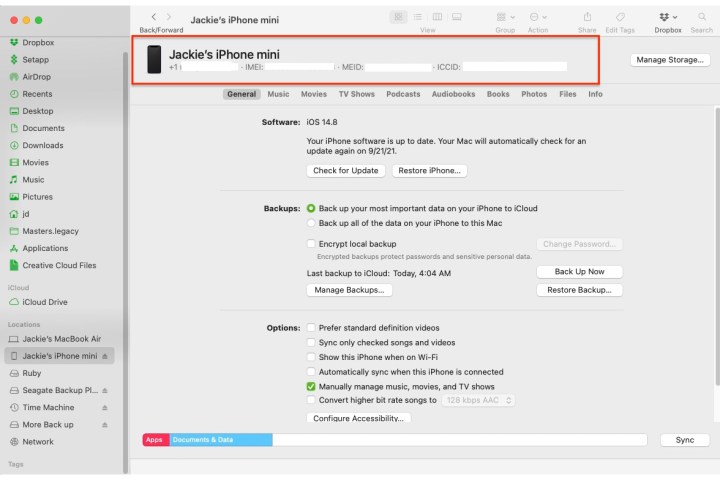
Find the serial number for your device in the Finder or iTunes
Step 1: Connect your device to your computer.
Step 2: On a Mac with MacOS Catalina 10.15 or later, launch the Finder. On a Mac with MacOS Mojave 10.14 or earlier, or on a PC, open iTunes. Now find your device.
Step 3: Click the Summary tab underneath your phone’s name to see the information. You may have to cycle through two or three clicks to get to the information you seek.
Step 4: Click Phone Number under your device name or the device model to find the IMEI/MEID and ICCID numbers.

Step 5: You can also find it in the System Preferences > Apple ID > iPhone.
Other ways to check your IMEI
Some devices display the IMEI number on the SIM tray. You can view the IMEI numbers on the SIM tray in every generation of iPhone from the 6s through the iPhone 12, excluding the SE (First Generation). Some Samsung Galaxy phones show the IMEI number on the back of the case, embedded in tiny, almost translucent type — you will need a magnifying glass to read it, and even then it will be difficult to see. Older phones with removable batteries also may list the IMEI under the battery or on top of the SIM slot.
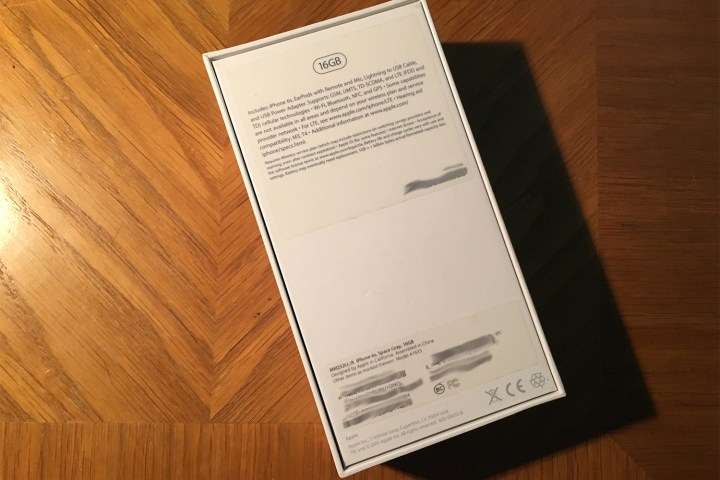
Check the IMEI on the box
If your iPhone or Android phone has been stolen and you forgot to check and write down the IMEI number, it’s still possible to locate it. If you’ve kept the box your phone came in when you purchased it, you’re in luck because it usually displays the IMEI number on a sticker on one of its sides.
Check IMEI using a phone dialer
Step 1: To get your IMEI number, dial *#06#.
Step 2: After you type that code into your phone’s keypad, you’ll get a pop-up that has your IMEI number and other important phone information.
Step 3: You might want to record that information using two methods, such as jotting it down in a notebook and saving it as an image or document.
In the past, this last method for checking your IMEI worked on most mobile phones, both iPhone and Android, and it’s a popular method that often comes up in a search. Unfortunately, phones from the current generation don’t appear to support this method, so it may be obsolete. In three out of four phones tested, only one (a 2016 Samsung Galaxy S6 Edge Plus) gave the expected result. Neither the iPhones, nor the LG V40 ThinQ we tested came up with the number after dialing the code. Apple’s instructions also do not include this method. So, we cite it here as a historical artifact and last resort.
Editors' Recommendations
- Your next iPhone may have no bezels. Here’s why that could be a problem
- How to fast charge your iPhone
- How to download the watchOS 10 beta on your Apple Watch
- How to get rid of someone else’s Apple ID on your iPhone
- How to download the iOS 17 beta on your iPhone right now
















