Chrome Apps on your Chromebook is finally about to be replaced by Progressive Web Apps (PWA), with the latest Chrome stable version 112 as the starting point.
It’s an initiative almost five years in the making, and this change brings a few notable benefits.
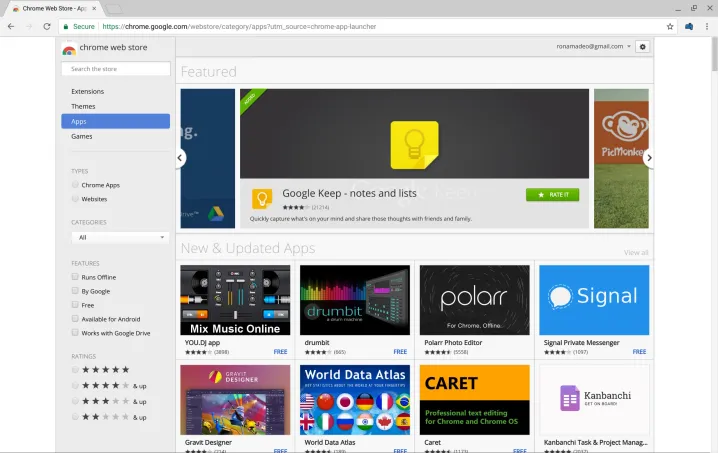
Chrome Apps (and by extension, the Chrome Web Store) had been around for more than a decade, believe it or not, installing apps, extensions, and themes for millions of users on the Google Chrome browser. Most people who used Chromebooks had a love-hate relationship with apps found on the Chrome Web Store as many of the apps (such as Zoom, Pocket, Skype, etc.) were websites that had less functionality than their mobile app counterparts and less cross-device support (where apps won’t size properly with a tablet or laptop, for example).
Chrome Apps were also notorious for not receiving little to no support from their publishers, which led to reliability and compatibility issues.
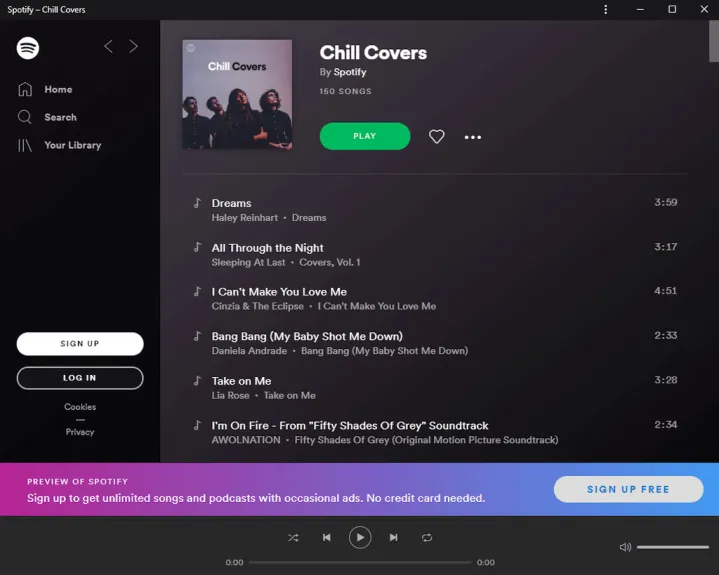
With PWAs — which are essentially more advanced versions of Chrome Apps — almost all the negatives of Chrome Apps are negated. PWAs run technically as a website, but mimic their native mobile application, with most, if not all, of its functionality. PWAs are more scalable for different display sizes. Another big plus is that PWAs, like your mobile apps, are maintained by the developers, so updates are automatic and don’t require users to visit the Web Store for updates.
Google began phasing out support for Chrome Apps in 2020. With Chrome 112, apps are going away for good, at least on desktop PCs, while ChromeOS users will have till January 2025 to seek out replacement apps. Look for the new versions 112.0.5615.49 (Linux and Mac) and 112.0.5615.49/50( Windows) to roll out in the coming days.
Editors' Recommendations
- This secret Samsung laptop may merge ChromeOS with DeX
- This laptop completely changed my perception of Chromebooks
- Steam enters beta on Chromebooks, tripling number of supported devices
- Editing video on Chromebooks just got a lot easier
- How ChromeOS Flex turns old PCs into Chromebooks for free




