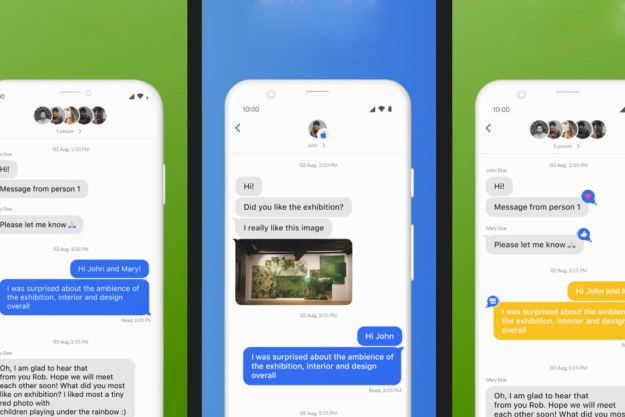While it’s still not won mass adoption in the U.S., WhatsApp is the world’s most popular messaging app, and billions use it every day to chat with friends, family, local groups, and even businesses. But such an enormous user base means not every interaction is going to be positive, and that’s why WhatsApp has a blocking system to prevent you from seeing messages you don’t want to see.
It’s entirely possible you’ve been blocked by a few people yourself — but how would you know? Unlike blocking on social media sites like Twitter, WhatsApp doesn’t let you know if you’ve been blocked, leaving you somewhat in the dark. However, there are a few ways to figure out if you’ve been blocked by a specific user, even if there’s no list you can check to find out for sure. Here they are:
You can’t see any changes to their profile picture or status
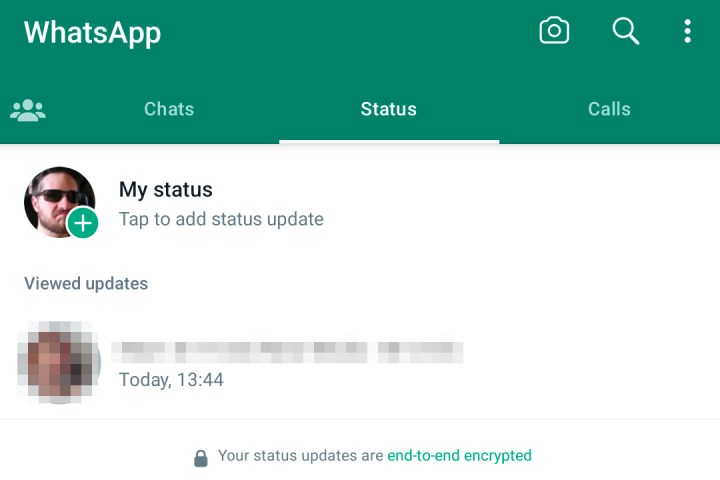
This is a tricky one to confirm, but once you’re blocked on WhatsApp, the blocker’s profile picture and status no longer update for you. This is, of course, only really a good indicator if the person you suspect of blocking you likes to update their status or profile picture a lot. If it’s outside of their usual behavior, then it could be a sign you’re blocked, or it could simply mean they haven’t updated anything in a while.
If you know someone else with the blocker’s WhatsApp, then you can ask them if their profile picture or status has changed, but that’s largely the only way you’re going to be able to tell from this method.
You can’t see when they were last online
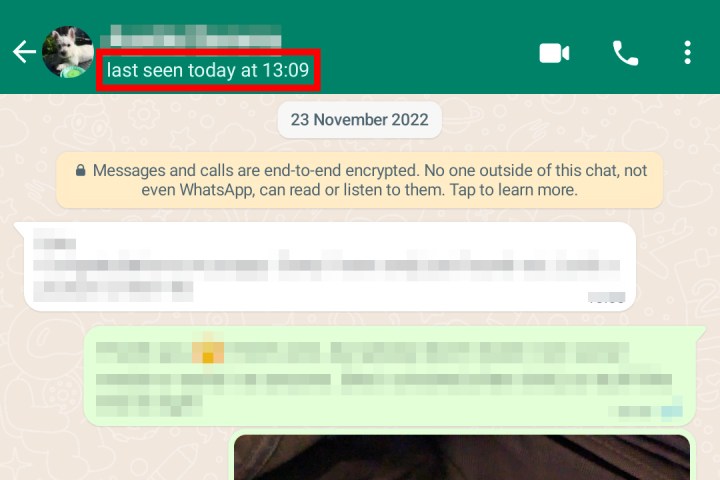
One of WhatsApp’s most popular features is the “last seen” function. It’s essentially just a ticker showing when the user was last active, but if it goes missing, it could be a possible indicator that you’ve been blocked. After all, if you block someone, you don’t want them to know when you’re online.
This isn’t a foolproof system, though, as there is a way to turn off this feature. If disabled, it stops showing even if you’re not blocked. So while you’ll never see someone’s last online status if you’re blocked, it could just mean you’re blocked by default.
Messages aren’t delivered, and calls fail
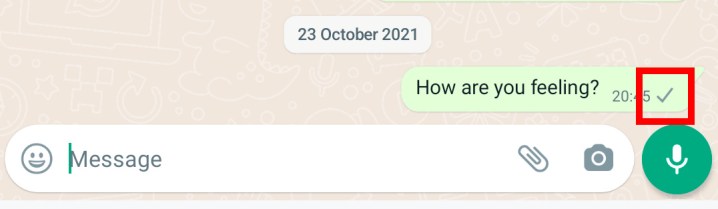
This seems like an obvious one, but you can’t send messages and make calls to someone who’s blocked you. But there’s more to it than that — every time you send a message to someone on WhatsApp, a series of ticks indicate the delivery status of the message. One tick means a message has been sent, but not received. Two ticks mean the message has been received, but not read. Finally, two blue ticks are your read receipt. If you’re blocked, then your message will never move past the first stage, and calls will automatically fail when attempted.
But like the previous options, this isn’t a definite giveaway. After all, calls will fail and messages won’t deliver if the target’s phone isn’t connected to the internet or is turned off, so this isn’t a strong sign of being blocked unless a message remains undelivered for a significant amount of time.
You can’t add them to a chat group

Finally, you won’t be able to add anyone who’s blocked you to a new group chat. While existing group chats will function as normal, attempting to add someone who’s blocked you to a new chat will result in a message explaining that you aren’t permitted to perform this action.
This is probably the most likely indicator of a block, especially if combined with any of the other signs above. While it’s possible to restrict who can add you to groups, if you’re in a person’s contacts list, then you’re usually going to be able to add them to a chat group unless they’ve specifically singled you out as being unable to do so.
But while being the most surefire way of testing if you’re blocked, it’s also the most difficult to explain to that person if you’re not blocked — after all, you’ve just added that person to a new group chat for no reason, which may prompt some awkward questions.
Respect someone’s decision to block you

While these tips can be helpful, there’s something else you should consider before becoming a WhatsApp detective. It’s OK if someone blocked you!
If someone has blocked you, please make sure to respect their decision and do not attempt to circumnavigate that block, except in the most exceptional of circumstances. There are many reasons to block someone, and more often than not, you’re not owed an explanation for it. By all means, try the methods below to confirm the block as best you can, but then do your best to forget about it and move on.
Editors' Recommendations
- WhatsApp now lets you add short video messages to chats
- WhatsApp finally lets you edit sent messages. Here’s how to do it
- What is WhatsApp? How to use the app, tips, tricks, and more
- How a tiny social media break can give you surprisingly big health benefits
- What is the Temu app? Here’s everything you need to know